A tool to trade all in one
screen.
It is a browser-based back-office platform where you can place the withdrawal requests, keep a track of portfolios, check financial ledgers, holdings and P&L (short term & long-term).

Some of the features.
GCL Back Office features list.

Attractive Dashboard
On the GCL Back Office, you may get a detailed overview of your trading account. With full trade and portfolio summaries, P&L statements, transaction ledgers, and much more, you can gain useful insights into your trading activity on an interactive & attractive dashboard.
01
Financial Statements
The financial statements are the overall statements that can be viewed with reference to the buying & selling of the traded stocks.
02


Contract Note
The contract note you receive is a composite contract note, which includes information of NSE and BSE stock trades, as well as NSE futures and options deals. It’s a list of all the deals made on behalf of a customer by a registered stock broker on a given day.
03
Analysing P&L
P&L reports detail the entire profit you’ve made from a certain deal. This transaction may or may not be squared off, but the profit will appear as realised (if squared off) and unrealised (if not squared off). These reports provide a profit and loss statement broken down by segment, as well as short and long-term holdings.
04


Payment Request
It helps to allow the users the withdrawal option with various payment modes.



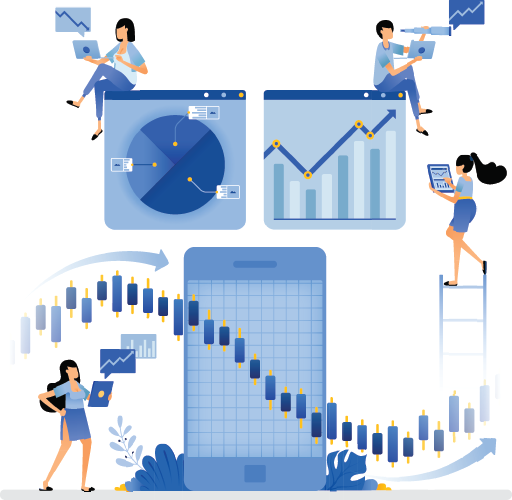
 GCL Trade+
GCL Trade+  GCL Sanchay
GCL Sanchay  E-IPO
E-IPO  MODIFY E-KYC
MODIFY E-KYC  Algo Trading
Algo Trading  GCL Back Office
GCL Back Office  GCL Back Office
GCL Back Office